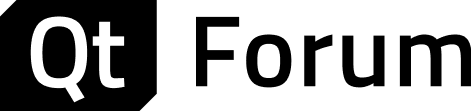@Chs_QtLearner Please check config.log file to see why Open62541 security was disable (most probably some lib is missing).
3rd Party Software
Combining Qt with 3rd party libraries or components? Ask here!
1.1k
Topics
5.4k
Posts
-
QOPCUA Open62541 security
Unsolved -
-
-
-
-
Troubles converting qwt5 to qwt6
Unsolved -
VLC-Qt build error
Unsolved -
Build QuaZip for Android Qt
Solved -
Using the fmt library is problematic
Unsolved -
This topic is deleted!
Unsolved -
-
"PostgreSQL having trouble opening."
Unsolved -
-
-
Qt not creating .dmp files
Unsolved -
-
-
-
-